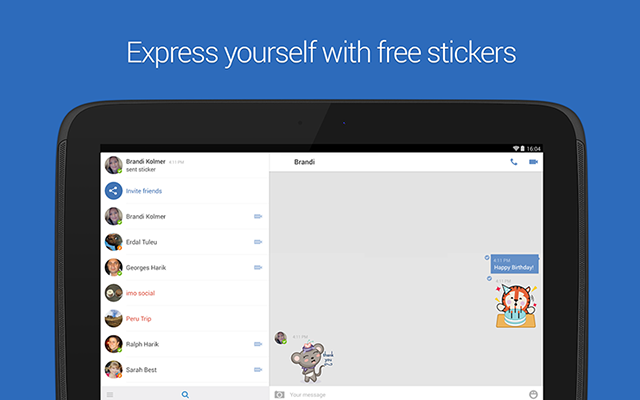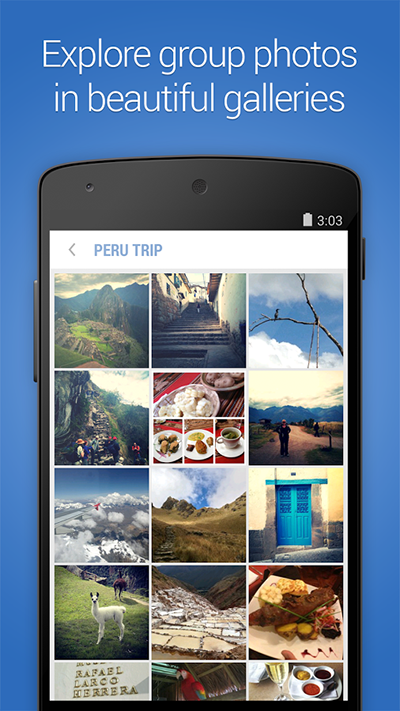![]()
Ye know me hearties how important it is for your friendly app pirate to always be in contact with me lads like ye, wherever I am in the world. This buccaneer would like to share everything with ye, from our booty hunting adventures to the regular days with me pet parrot. The app that I will share with ye buckos today is called Imo. ‘Tis a free video call and chat application that I use to get in touch with me friends that are not on the ship. All hand hoay as this old salt gives you this Imo review.
No Long Sign Up
Voice calls and chat applications before often require a long sign-up promise. It’s time consuming and it can get bothersome having to answer a long list of information. This is not the case with Imo as you just need to register your phone number, enter your name and age and you’ll be on board. Like Viber, it would also automatically detect your contacts that are also using Imo. This is a good thing as it makes it more convenient for users to use the app.
Basic User Interface
The user interface of Imo is very basic. It doesn’t have designs or themes. If you’re the type of person who loves customizing your app, it may be an issue for you that it doesn’t allow customization. However, its simple user interface makes it lightweight so you will be able to go from one option to another quickly. Although it doesn’t have themes, it has emoticons and stickers that would still make your text and chat conversation fun.
Connect with Other Accounts
Imo lets you add other chat and video call app accounts, including Yahoo, AIM, Gtalk, Jabber and Facebook to name a few. This is really convenient as you don’t have to login to different apps and switch back and forth as you’ll have all of your contacts on those applications when you login to Imo. While you can add contacts while logged in to Imo, it wouldn’t be possible to create a new account for those apps. So the account that you would add should already be existing. Moreover, while Imo is capable of group chat, voice call and video call, only those features supported by the third party accounts you added can be used on their contacts.
Pros
Aside from being free, Imo lets you connect your different accounts so you don’t have to switch through them back and forth in order to communicate with your contacts. Sign up process is also fast and its basic user interface makes it intuitive and easy to use.
Cons
Some users experience hiccups every now and then on video calls, but the voice part is still continuous so you can still continue speaking with the other person. Moreover, the issue usually gets resolved by itself without having to end the call. Another minor concern is the lack of theme or customization feature.
The Verdict
Imo is generally a good application to use; especially you can add different accounts for convenience. There may be some concerns like the hiccups on video calls every now and then, as well as lack of customization, but it works well most of the time. That being said, I recommend having this app installed on your device.