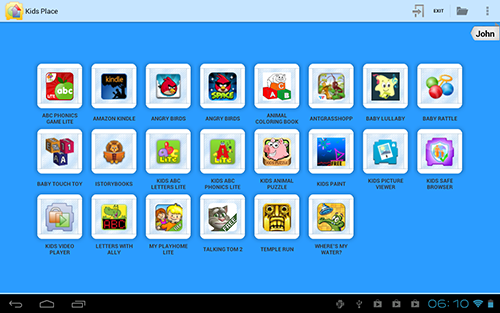![]()
Ahoy there me hearties! Yer friendly pirate is here again for another app review that I will share with ye. The app that we’ll be talking about is called Kids Place. ‘Tis a parental control and app launcher program that would restrict the use of other users. Aye, this old salt doesn’t have kids, but these buccaneers use me phone a lot of times and I can limit their access through this (and that of me parrot pet too!). Blimey! That naughty bird would sneak in and use it when this bucko is busy drinking rum until I’m three sheets to the wind. Weigh anchor and hoist the mizzen as we start the review.
Makes Your Phone Kid Safe
Even if you’re not a parent yet, if there are younger kids that borrow or use your mobile phone to play games or use some apps, you would find Kids Place helpful. This app makes it safe for the kids to use your phone as it can help you prevent them from accessing content inappropriate for their age. It can also be the other way around as it can keep your phone safe from kids. Not from physical damages of course, but from accidentally deleting apps, making calls, sending messages or making in-app purchases.
The app would just show the specific apps that the user you allowed access to. Kids of varying age may need to access different apps or features. For instance, the younger ones may not have access to the Internet, while you may allow those who are older to access the web. Kids Place allows the creation of different user profiles, which resolves this issue. It’s also good that you can set time limit so kids wouldn’t go beyond their allowed time. It doesn’t have a built-in feature for filtering websites, but it supports plug-ins that would allow you to control web access too. The background or wallpaper for each user profile can be changed, which could make it extra fun for the kids.
Straight Forward
This app doesn’t really have a fancy interface as it doesn’t need one anyway. It’s pretty basic as it would show you the available options listed on the main menu. The said options are very straightforward that they are not difficult to understand. It would only take you a few minutes to become familiar with the features and use them according to your needs.
The Ups
Kids Place lets you control kids’ usage on your phone, which prevent them from using apps that they should not use, as well as limit their time of usage. It’s also good that it allows the creation of multiple profiles. The app is also easy to use, making it a great app for everyone, even for non-tech savvy parents or guardians.
The Downs
A minor drawback is that it doesn’t have a built-in web control feature that would let you filter the sites that they can visit. However, this can be resolved by getting the appropriate plug-in.
The Verdict
If you’re a parent, guardian or an adult who lends his phone to kids, it’s recommended that you download and use Kids Place. This easy to use app would let you control the time and apps that users can access without you have to remind them every time.