![]()
Ahoy there me hearties! It’s me again, yer friendly app pirate, back from another exciting adventure from the seven seas. Ye see me lads, this old salt had been in the ship and booty hunting for the past several years. I wouldn’t tell ye buckos exactly how many years since I don’t want ye guessing me age. Har, har, har! I’ve been keeping a diary where I write me adventures and things that happen each day. I used to write them in paper, but found this app called My Diary by WriteDiary.com, which I will share with ye me lads and lasses. Avast ye and let’s start the review!
It’s Easy to Use
If you have used note applications before, you would be immediately familiar with this app. It’s similar to that but it offers more since this is not about just taking notes, but it serves as your journal or diary. It’s very straightforward so even if you have not used any note apps before, you would still not have difficulties finding your way around. You’ll get used to it in no time. The options are in the menu and there’s a description on what they are for so you wouldn’t be confused.
It Can Be Customized
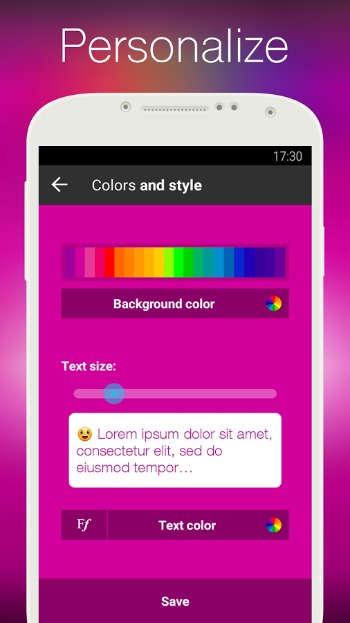
One of the fun things about this app is that it’s customizable. Change the background color, font style or font size to that of your liking. It makes it even more enjoyable to use because of this as you could use your personal preference and give your personal touch.
Offers Privacy and Security
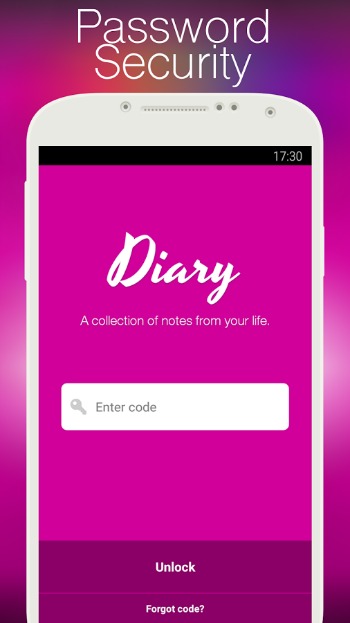
You can set a pin code or password that makes it secured from prying eyes and protect your privacy. However, it doesn’t have an option for pattern lock. Others prefer this because it’s easy to remember, but difficult for other people to guess.
It Has Added Features
This is not just your ordinary diary app that lets you write notes and personalize how it looks. It has added features that users would appreciate like reminders, downloading entries for backup in text file and syncing between devices. What’s also good is that there’s no limit on the entries that you could add, so you could keep on writing without a problem.
The Ups
My Diary is easy to use and it’s very straightforward. You’ll get used to it in no time. It also offers customization that lets you personalize your entries. It’s also secured and it lets you write unlimited entries.
The Downs
The icon of My Diary is pink, which could be awkward for male users. It doesn’t have a pattern lock option and it also doesn’t have an option to add images, which would have been better.
The Verdict
My Diary may have a few drawbacks, but they can be considered as areas of improvement. All in all, it works well for its main function, which is to store entries for your diary or journal. Plus, it has added features like reminders and sync. That being said, this is a nice app to try if you want to keep a journal or diary on your device.

