![]()
Ahoy, me heartie! If ye be looking to unleash yer inner artist and create stunning graphics on the go, PixelLab be the app for ye. Whether ye be designing a logo, editing photos, or crafting social media posts, this app lets ye create all sorts of visual delights with ease. With its range of tools and user-friendly interface, PixelLab be perfect for creative buccaneers of all kinds, from beginners to seasoned designers. So grab yer compass, and let’s set sail through the features, pros, and cons of this mighty tool!
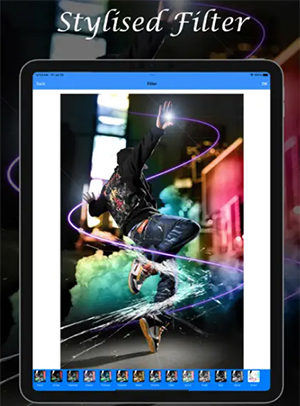
What is PixelLab?
Designed for mobile use, PixelLab is a toolkit for graphic design, photo editing, and visual content creation. Without costly tools or a computer, it offers a suite of tools that simplify design of logos, posters, banners, and social media material. From text editing, shape drawing, and image editing to sophisticated tools including layers, gradients, and filters, the app covers all. PixelLab is the app ye should be seeking for if ye want one that directly carries premium design tools for yer mobile device.
PixelLab provides an easy platform for all yer creative needs whether your project is personal or business, thereby enabling people wishing to generate unique designs on demand. Perfect for any designer, artist, or creative spirit, it boasts an amazing spectrum of tools and an easy interface.
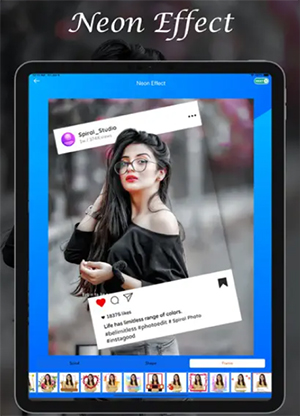
How Does it Work?
Getting started with PixelLab be as easy as sailing in calm seas. Upon launching the app, ye’ll be greeted with a simple yet powerful interface. Ye can start by creating a new project, choosing a blank canvas, or selecting one of the many templates provided. The app’s editing tools are accessible through simple buttons at the bottom, where ye can add text, shapes, images, and more.
One of the most impressive features of PixelLab is the ability to layer multiple elements, just like a seasoned designer would on a desktop. Ye can manipulate each layer individually, allowing for greater flexibility and control over yer design. Whether ye’re creating a logo, flyer, or Instagram post, the app lets ye adjust every aspect of your design with ease.
Once ye’ve crafted yer masterpiece, PixelLab lets ye export your design in a variety of formats, including PNG, JPEG, and even vector formats for scaling without losing quality. If ye want to share it with yer mates or post it online, sharing options are available directly within the app.
Key Features
- User-Friendly Interface: PixelLab’s simple, understandable interface makes it simple to get right into designing.
- Text and Shape Editing: Simple addition and modification of text and shapes, changing size, color, fonts, and more.
- Layers for Flexibility: Work with layers for flexibility so that ye may better control every component of yer design.
- Image Editing Tools: They help ye to improve your work by means of photo corrections, filter application, and advanced procedures.
- Export in Multiple Formats: For high-quality sharing, export yer designs in PNG and JPEG among other formats.
- Templates: The app provides a large range of quick beginnings templates including flyers, social media posts, and others.
- Advanced Features: To improve yer designs, add shadows, gradients, and strokes among other advanced elements.
Pros and Cons
Pros:
- Easy to Use: Beginners and professionals may easily navigate the interface.
- Powerful Features: PixelLab is a smartphone app with powerful features similar to desktop software.
- No Cost for Basic Features: The app offers free access to most basic functionalities.
- Customizable: The app allows for easy customization of design elements, including text and graphics.
Cons:
- Limited Export Options Without Pro Version: Some export options and advanced features are only available in the paid version.
- Small Screen Limitation: While mobile-friendly, designing on a small screen may not be ideal for extensive work.
- Ads in the Free Version: The free version has distracting advertisements.
Star Rating: ⭐⭐⭐⭐ (4/5)
PixelLab is an excellent smartphone app for anyone looking to create stunning designs on the run. It’s simple to use, full of features, and extremely adaptable. While the free edition contains ads and other export restrictions, it nevertheless provides appropriate tools for the vast majority of users. PixelLab is an excellent choice for people seeking a basic yet powerful design tool.
If ye be looking to create high-quality graphics on yer phone, PixelLab be a solid choice that won’t disappoint ye.

