![]()
Ahoy there me lads and lasses! It’s me again, yer friendly app pirate, and I’m here with me parrot pet, enjoying the cool breeze and the nice weather, while sailing to our next destination. I’m feeling a little artistic today, so I decided to draw me parrot pet. Aye, this old salt also has a talent when it comes to art. If ye too me hearties share the same passion, our next app review might interest you. So, batten down the hatches and let me tell you about this app called Sketchbook.
It’s free and it’s easy to use
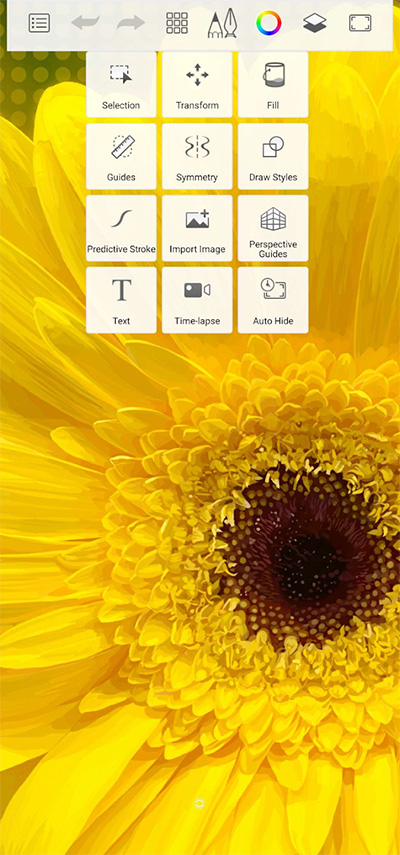
It’s an app that you can download for free. Consider its many features and options, it’s an excellent app to use for sketching on your device. It’s also easy to use, so you wouldn’t have a hard time learning how to utilize it. You’ll be sketching without a problem in no time.
There are wide range of pen and brush options
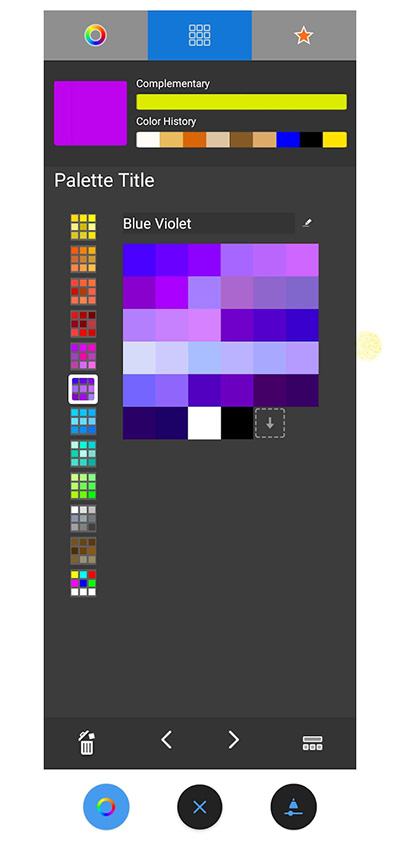
When sketching even in papers, it’s always better if you have a wide range of pens and brushes that you can use in your works. This app doesn’t disappoint on that part. There are different types of pens and brushes available with various thickness and designs, so you can use the best one on your artwork. As mentioned, it’s easy to use, so you can conveniently change from one pen or brush to another depending on your needs. The same goes with the colors. You can choose from a wide range of colors, making it easier to give life to your creations.
The interface is clean
One of the things that make it easy to use is its clean interface. It doesn’t feel or look cluttered so you will easily see your options and which to use. Moreover, the main window where you draw is clean with the options set on top for easy access, and at the same time you can focus on what you are doing. You get to enjoy sketching more because there are no distractions.
There are limited font styles and it doesn’t auto saves
Although the app has a wide selection of pens, brushes, and colors, there are a limited number of font styles available. So, if you want a wide variety of options if you wish to add text in your work, you would have to do with whatever are available in the app. It also doesn’t auto save, so it’s best that you make it a habit to save your work every now and then, or you could lose it if your phone shuts down for some reason.
The good
The app is free, it has a clean interface, and it’s also easy to use. There are a wide options of pens, brushes, and colors. You can focus on your work because it is free of distractions.
The bad
The font style options are limited and it doesn’t auto save, so there’s a chance you might lose your work if your phone suddenly shuts off.
The verdict
If you are into sketching, it’s highly recommended that you download Sketchbook. It’s free, easy to use, and there are many pens, brushes, and colors to choose from. You will enjoy doing your artworks as it’s free from distractions.

