![]()
Ahoy me scallywag friends. The App pirate is back with the vengeance after a short vacation with me family. Aye, me wife and I sailed to Calypso’s point, an island far off course from any merchant shipping lane. The island is serene and peaceful, with a cave stocked with a case of rum and a fully furnished cottage. Anyway, funny thing happened while we were away.
Me first mate sent me a video on Facebook showing a cute little kitten with a cartoonish voice standing inside a blender. It was a hilarious sight. I asked me skipper a few days later how he managed it and he said Zoobe Cam. Since then, I’ve been tinkerin’ with the app and am happy to say it passes me standards for fun.
What is it Then?
Zoobe Cam is an app produced by Zoobe Message Entertainment. In essence, the app is nothing more than a video making app. You can take a photo, embed a character, do a voice over, and then post the finalized 3D video online.

Sounds cool, right? Aye, it is and as once you delve deeper into the intricacies of this app, you will find it a novel idea that can be rather addictive. Let’s get right on it then, shall we?
The Basic Process
Zoobe Cam, which is currently an iOS app, comes with an uber-simple interface to use. Learning curve is predicted to be mere minutes even for the technologically uninitiated. Here is a recap of the process. Picking a character to use – The characters are all cartoonish or whacky in nature, and they are very limited. This may be one aspect that the app can build on as the ability to choose a multitude of characters can make it more addictive. Choose the characters wardrobe – While the character choices may be limited, the ability to configure what your choice looks like is a refreshing feature. Next up is taking a photo as the backdrop for the character.
The way this is done is the character is placed in a static position on top of the photo you are to take, making it seem that it is literally standing there. Select an emotion – This is key, choose what emotion your character will portray and this will decide how the character will move and deliver the voice over speech you will give him. The great thing here is that each emotion you can choose from has several built in animations allowing for even more predictability. Record the Voice Over – Simple and easy enough.
Share the Video
As soon as you complete the voice recording, the app will take a few seconds to process everything and finalize the video. You can, of course, preview the final output before sending it out via chat, email, or text.
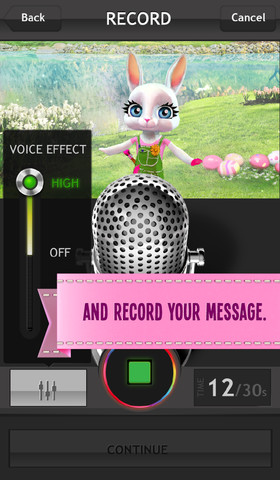
Uploading it to YouTube, Twitter, or Facebook is also an integrated option as the app comes with a Jing-like cloud-saving feature. Simply save the video and share the link to the video to your chosen social media platform. The whole process of sharing the video with ya’ mates takes no more than a minute, sharing was never this easy breezy! Aye, this dusty old Pirate sure likes keeping things nice and easy.
A Bottom Line of Fun
The app is free to download and use, well-designed, easy to use, and has social integration. What more can you ask for? I have been using it for more than a month now and I haven’t gotten tired of it. The app, which was launched last November 2012, has just recently been updated this March. This means that it has new content and any bug experienced before (I have not encountered any yet fortunately) have probably been patched.


