![]()
Ahoy there me hearties. The app pirate is back from another adventure from the seven seas. While me and my crew are sailing, we keep in touch with our landlubber friends through texts, calls, e-mails and chats. Aye, this old buccaneer also has friends on land. I got an invite from one of them to use BBM so I installed and used the app. If ye lads are wondering how it fairs with the other messengers, let’s find out with this BBM review.
Download and Installation
BBM or BlackBerry Messenger is a native BlackBerry messenger application that is now available for iOS and Android devices. The download and installation is not a problem as it’s a quick process. When you launch the app, you have the option to create an account or sign in. If you already have an account, you can start using it by signing in. Else, you need to create an account to get a unique PIN.
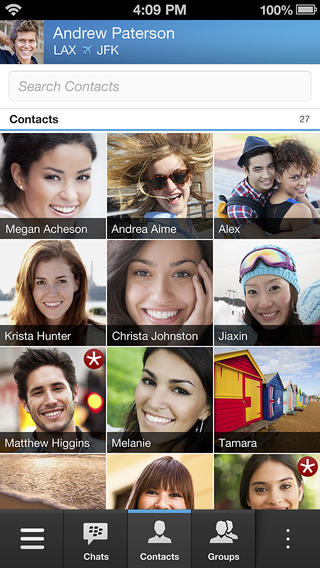
You will give this PIN to other users so they can add you to their contacts. It doesn’t use your e-mail address or phone number, which according to BlackBerry is a way to protect your privacy. But the sign up process will require you to give out your e-mail address as a confirmation link will be sent before the PIN will be provided. The PIN is a combination of alphanumeric characters, which is not that easy for everyone to remember. Having the option to choose a username would have been better, just like what other messengers offer.
Adding Contacts
BBM offers various options to invite other people including invitation by barcode scan, PIN, e-mail, SMS and NFC. If you have their PIN, you can easily add them to your contacts. The different options you have for inviting people is a good thing since you can choose one that’s more convenient for you. However, when the contact you invited added you on their list, you will not get a notification that would tell you about it. You can check on the updates but a notification would be more helpful since you would immediately know the new contacts that you can chat with.
The Interface and Features
The messenger has a basic user interface. The options are straight forward so you would know what they are for. There are menus on the left, right and bottom part of the screen. The left and right menus are hidden so you need to swipe your screen in order to see them. It would have been better if all options are all easily accessible at the bottom of the screen. A button to show more options can be added since not all icons can be shown on the menu.
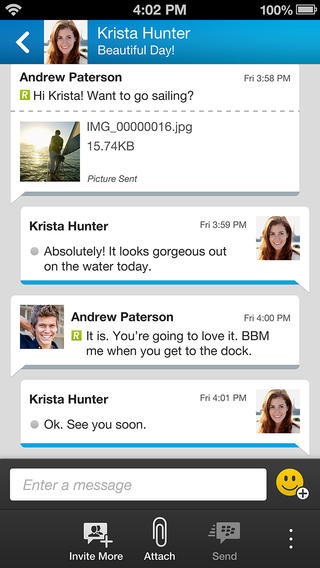
Like other messengers, you can send and receive chat messages and group messages, as well as photos and audio. Video calling is only available for those who are using BlackBerry 10. Groups can be created and joined. There are also emoticons that you can use on chats. You would know when a contact is replying to your message and if he/she received or read your message. But this is something that other messengers also offer, so there’s really nothing that will make you wow.
The Verdict
BBM provides that basic features that you would expect from a messaging application. But the use of PIN is not convenient as it is not easy to remember. Video call is not available for all platforms. It doesn’t have anything new to offer that would want you to switch from your current messenger unless you have several friends and family who are using this

1 Comment


The iPhone bbm lacks the very basics of an IM app. No one can hear the notification sound which is in audible unless you’re alone in the bathroom itch the phone 1 feet away. I can’t bbm my wife or even ping her as ping use the same tone. No matter how fast or instant, it’s totally useless if it can’t be heard and be aware of incoming messages. Very bad design! iPhone’s are not kept in waist or belt pouches like bb phones. Ladies normally keep in handbags do vibrations are ineffective. Ringtone must be audible.