![]()
Ahoy there land lubber! I got me here a nice prize of an app by the name of MyRealFont. Nay, this app ain’t no game nor is it anything really important. Aye, this app is just loads of fun. And this here pirate is one person that really enjoys it. Imagine, an app that allows ye to design yer very own font, which ye can use for emails and text messages. Aye, that’d be somethin’ huh?
MyRealFont is a font creation app from the developer with the same name. There are currently 2 versions of the app – MyRealFont lite and MyRealFont Pro. The Lite version is totally free to download but is littered with ads. The Pro version costs a dollar and is ads-free. Both versions are available for iOS and Android devices.
Write Your Font
Was there a time when your message requires a more personal font, something that can’t be found on any existing font list? I don’t know about you, but I have wondered about that before and always wished that I could create one without too much of a hassle. Well, MyRealFont is the answer to this wish.
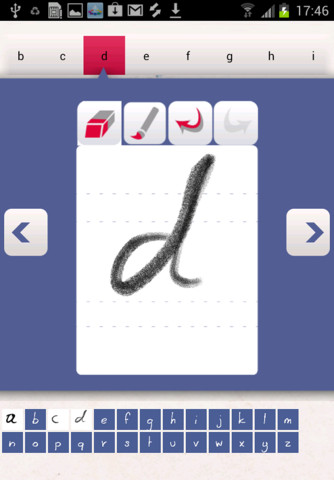
The app allows you to literally create your very own font through your handwriting. Yes, the handwriting interface in this app allows you to design letters on the fly, which can lead to the creation of your own font. Design each letter and then save it. Once saved, you can use your newly designed font on text, chat, and email messages by just switching to that font and typing the content, letter by letter. Fun right?
Use Your Font Anywhere
MyRealFont doesn’t only provide you an app where you can create a font, but also an avenue where you can use that font anywhere. Want to use it for you choice word processing software on your PC or Mac? No problem, just save and download the app. It will be in a TTF file format, which is the universal file extension for fonts.
Want to show off your newly designed font on social networks like Facebook or Twitter? Or maybe, you want to surprise your loved one on Skype or WhatsApp with the font? MyRealFont allows you to use the font on pretty much any chat interface or social network.
Full Customization
MyRealFont provides users with full customization of fonts, from its size to the colors each letter will sport. The app even allows users to create fancy post cards and letters on the app using your font, which you can send to your friends or post on Facebook or Twitter.
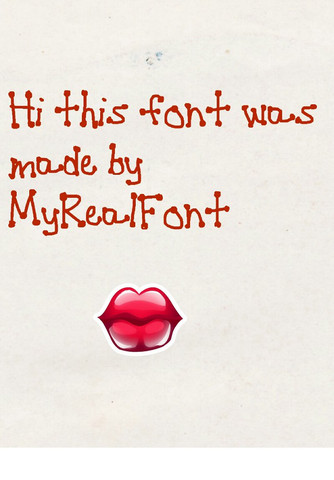
Since the app integrates well to a device’s integrated camera, designing the background of the post card or letter can be as easy as a single click. You don’t have to be savvy like this dusty old Pirate to use MyRealFont, even my silly parrot Squiffy created his own font the other day.
Almost Perfect
While I personally adore this app, it does come with a minor caveat. Somehow, the app crashes from time to time. It happened to me twice already, both preventing me to finish my new font creation. Me and my crew used Samsung S3 to test it so i really don’t understand why these crashes keep happening. As far as I know, the app works well with iPhones, which is weird considering that the app is highly recommended for Samsung devices due to the advanced handwriting feature.
Verdict
The app is features-packed and just practical in a virtual and mobile world, where sending messages to and fro is a fundamental way of life. Having uniquely crafted fonts to share with your friends and family can add that little personal touch that seems to be missing nowadays. Surely, a one of a kind gem, Garrr!

1 Comment


Idk how to save it or name it! Please help!