![]()
If thar be one thing that makes pirate life a lot easier, it be the data transfer rates and exchanges. Ya see, even though we be a rowdy bunch o’ people, we do often write. We write journals, plans, messages, and sometimes we take pictures as well. While we do have some pretty decent phones, most o’ the time, we run outta space. We take pictures seriously here in the sea. O’ course, sometimes we like ta share our work across the sea and for that to happen, we need data transfer software. This is my review of the WebPCSuite app.
What WebPCSuite Does
While the internet has made it much easier for people to switch and transfer files, there are a few limits to vanilla programs. They serve their purpose well enough, but sometimes they’re not enough for your other needs. For example; a work environment which has employees which have different smart devices will find difficulty in exchanging files. One of WebPCSuite’s strong points is that they are able to bridge that gap.
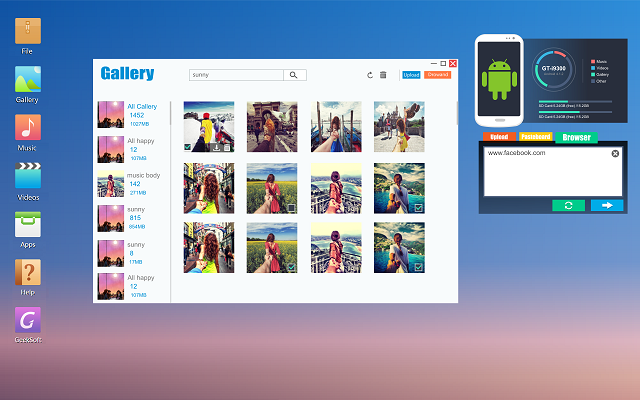
The first thing you’ll need to know is that the program will work with both iOS and Android. Since people can transfer data between devices, work can run more smoothly. Of course, you may think the default programs for each phone would work just as well, but that’s not the case. This app offers one more feature; transfers between each device can take place wirelessly. That’s right, as long as two users have the program and have a decent net connection, they can start transferring immediately.
Web Based Changes
Wireless manipulation of data has always been a great idea, and with the rise of cloud storage, that idea is becoming standard. After you’ve installed this program, you’ll be asked to make an account. Through this account, you can make more changes, delete files, and organize your data.
Quick Connects, Uploads, and Downloads
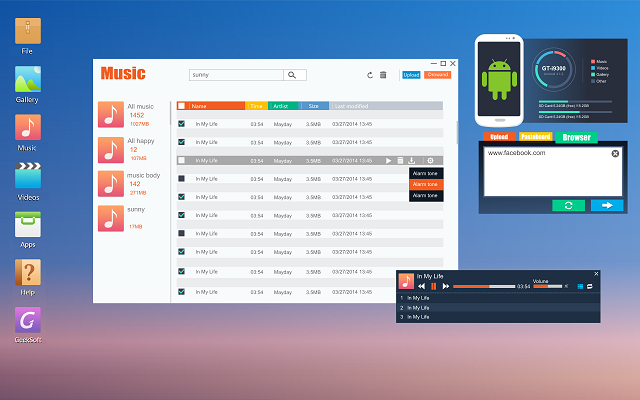
One of the best reasons why you should download this program is that it can upload and download at very quick rates. At the same time, it comes in widget form, so you can just drag and drop your files easily. If you’ve managed to download files through your phone, then you can use your WiFi connection to connect to each file in your SD card. Lastly, connections are also more stable which means you won’t have to worry about sudden disconnections.
Overall
So far, WebPCSuite has been more efficient than it’s compatriots in the same market. The program is small, maxing out at 1.7mb, so you’ll be able to run it easily. The addition of no ads and a price tag $0 make this thing even more worth it. If you ever find yourself in need of an alternative player, WebPCSuite allows you to play your music right from the storage space. At the end of day, trying this app will be up to you, but you have to know that this program is totally worth it. Make sure to visit every once to see more reviews and updates.
1 Comment


Good screen shots to make us easily understand the step-by-step procedure to sync between Android phone and the PC. Thanks for posting this useful article.