![]()
Shiver me timbers! Me wife just gave me a long list of things I need to do before me ship docks for winter. Aye, me wife is a hell of a task master. Good thing I got me one of those task management apps me first mate has always bragged to me about. This one here is called 24me and it looks like good ol’ Calypso heard me prayers. 24me is a magical app and here is me review of it.
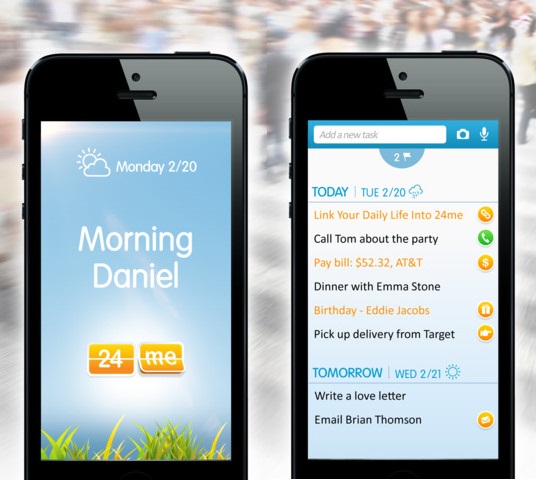
Last October 23rd, a new and seemingly innovative task management app was launched. Its name – 24me. Not sure why it was named that, but me thinks that it has something to do with gold and that the app is just 24 karats full of it. Aye, believe it or not, 24me is a fantastic to-do-list kind of app. And here is why.
Feature-Filled
Many task management apps that came out prior to 24me all brag about their functionalities and features – that they’ve got tons of it that you will appreciate and need. Unfortunately, only a chosen few actually deliver what you truly require to get on with your daily grind. 24me brags, promises, and delivers… period. It has got standard features such as note taking, to-do list management, call scheduling and alarms, bill and payment reminders, and birthday alerts. It also syncs well to virtually anything that you need it to sync to like your phonebook and contact list as well as your Facebook network. Want to greet one of your close friends a big and bright happy birthday? No need to log in to Facebook to do it. You can easily do it on 24me and can even set the whole thing to run on autopilot.
Photo and Voice Reminders and Notes
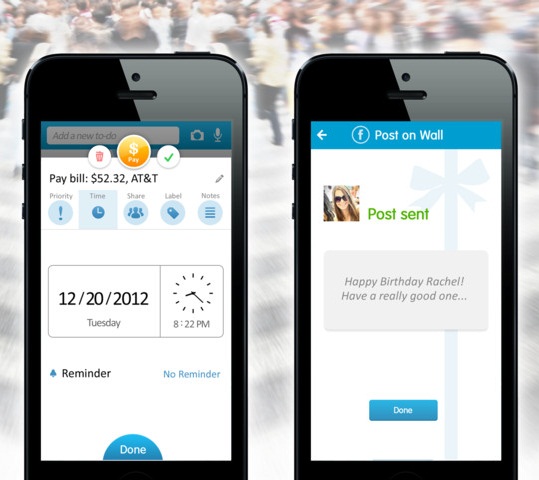
One of the many nifty features in 24me is the ability to take notes and list to-dos or reminders through the use of your voice or by taking a snapshot. Need the serial number of the electronic product you bought from Best Buy for customer support but have no time to copy it? No problem, take a photo, pin it to your task list and you will have it handy when you need it. Want to set a reminder up while you drive? Not a problem too. Just dictate what you want included in your reminders list. Both the speech recognition and photo feature is just awesome additions to the standard list of functionalities 24me has.
Final Words
When you first start using 24me, you will have to configure it by a short process comprised of several steps, or you can just skip all that if you want to start right away with one click of a button. At the start, you will need to either set up a new 24me account or use your Facebook account to sign in. The latter is highly recommended if you want your Facebook account synced with this app. Whatever is the case, just forge on through the setup to get to the good stuff, after configuring the app, you are likely to develop a captain’s sense of order and nerves of steel!
The app is great for people on the go and those that normally have a lot of errands on any given day. It is quite simply to use and effective, therefore delivering the goods. If you’re a rotten old Pirate like myself, you could really use 24me to keep an eye for your Jolly Roger. As it’s a new app, it isn’t all that perfect just yet, as a few features like task search functions and labeling needs some finessing. Hopefully, they patch those up soon. 24me is available for all iOS devices as a free download, so this savvy Pirate is all in favor! Hoist the anchor we’re heading to seas ye grumpy seadogs!


