Yo-ho-ho and a bottle full of rum!!! Oh, there ye are me hearties! Don’t mind this old fellow, I be jolly from all the loot me and me hands just got from them shark bait o’er thar. Aye, since all of ye buckos are crazy over ye mobile phones, let me give ye helpful tips and various ways to improve privacy on mobile.

Privacy on mobile phones had been a huge concern to users, especially now that most of these devices allow access on the Internet. This makes it easier for hackers to access user information. Furthermore, there are various applications that are used to easily get hold of data on phones. If you are concerned about your mobile privacy, there are different things that you can do to protect it.
Install Anti-Virus and Anti Spyware Protection
Just like computers, mobile phones are also at risk of these malicious programs. They will not just affect the performance of your cell phone, they are also used for stealing your personal information like your e-mail account and credit card information. You don’t want this data to fall on the wrong hands.

These hackers can use your credit card information to make unauthorized purchases and worse, they can steal your identity by using your account information. Find a reliable anti-virus and anti-spyware protection that is compatible to your phone.
Password Protect Your Mobile Device
This may be an obvious way to protect your mobile’s privacy, but there are a lot of users who fail to do so. Most mobile phones have this feature. Take advantage of this to prevent unauthorized access on the data saved on your device. Choose a password that is easy for you to remember but hard for others to guess. Do not use information about you that other people know like your age, birthday, name, nickname and name of family members. They can use this to guess your password.
Instead, use a combination of numbers and letters so it would be harder for others to get it. If you have applications on your phone, it is best to use a different password on each of them. In case one password is accessed, your other accounts will still be safe. Also, do not use the auto-complete feature for your login information, as well as the remember password option on apps and sites.
Do Not Use Public WiFi When Accessing Your Accounts or Paying Bills
Free WiFi is common nowadays. It is easy to connect to the Internet on your WiFi enabled device. However, this is also an easy way for hackers to gain access to your private information. There are basically two ways on how they do this. They can set up a rogue WiFi network that you can connect to.
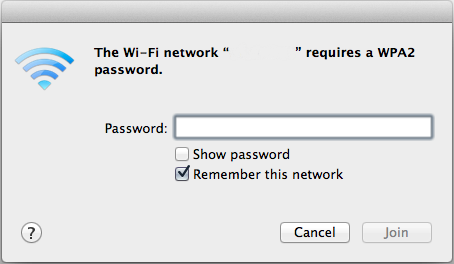
But what you don’t know is that these hackers can see everything that you are doing under that connection, including your account information. Other hackers may also connect to these free WiFi hotspots and interfere with the data transmission. As much as possible, connect only to trusted and password protected networks.
Do Not Leave Your Mobile Device Anywhere
There are people who leave their mobile phones on their car or on their office desks. Put your phone on silent mode if you need to attend a meeting or a conference. If you are a forgetful person, you may use a purse or a small bag that you can bring everywhere so you don’t forget your phone.
Improve Android Privacy
Another thing to consider is using Tor to improve your Android privacy. Orbot for Android allows you to surf the web, view your emails and instant message your friends with IP masking, meaning you won’t be monitored. What this means is almost complete protection against network surveillance, and full anonymity.

It would be wise to use Tor even on your Laptop, stationary computer or Macintosh if you worry about these things. With Orbot installed on your Android you will feel Kind of like a Pirate Scoundrel such as I. Aye, I love to sail the seven seas like a John Doe!
Improve iPhone Privacy
If you own a 4S iPhone, you might have a security breach just because you have Siri. One can access Siri even from the lock screen just by pressing down the home button. This will allow him access to several functionalities of the iPhone, even if it’s password protected. Turn the Siri slider to “Off” by going to the Passcode screen to make sure you can access Siri only when the iPhone is unlocked. Now that iPhone be harder to loot, Aye?
Avoid Accessing Suspicious Websites and Downloading Attachments from Unknown Senders
Mobile devices nowadays give the same function as the computers. Not only you can send and receive text messages or make and take calls, they also allow instant messaging, e-mailing, video calling, internet surfing and sharing images, videos, links, data and attachments. While this gives convenience as you can do the things that you usually do on the computer while on the go, it also makes you vulnerable to hackers and online thieves.
This is why it is important to practice the same safety procedures that you do on your computer. Avoid accessing and clicking links on suspicious websites. Do not download attachments or click links on e-mails and instant messages from unknown senders. Avoid downloading unknown applications or giving your information on unsecured websites. Ok lads, this be enough for now!

