![]()
Argh, music be a part of any soul. I meself, have been known to play the Saxophone to quell the raging seas every once in a while. Of course, that is to no avail with me losing more than a few instruments to the seas and oceans. This does not stop me, for I love me music and every other form there might be. From heavily technical progressive rock to more subtle chants and even on to the more drunken fancies of me men after a few bottles of rum. When I saw GarageBand, I knew that I had to get it for me iPad. What I got out of it was a bit of a mixed bag of delicious king crabs and rubbery boots though, as I was expecting a little different from it.

GarageBand: Detailed Audio Editing
Mayhaps the first thing that caught me eye was that it had direct sampling support, editing, and recording. I liked this aspect because direct sampling does offer some of the best audio quality. It is, after all, a direct rip of the music yer playing, so ye can expect every flaw and right note to be recorded. Beyond that, it also supports all music file extensions that are supported on iTunes or OS X. .mp4 which is one of the most common video formats is one, while the lesser used .aac is probably going to go by the wayside in yer editing, matey. While I do revile digital music, I cannot continue these reviews if I were not to mention the massive array of digital instruments that are available right on start-up. There are drum tracks, guitars, and many more that ye can use to improve yer original track. At the same time, ye can also use these tracks as a basis or foundation
At the same time, I was left wanting because there’s still a bit of a gap between GarageBand and more professional music editors. One thing that made me want to quit was the reduction of full control, and a more streamlined approach to creating music. The program lacked a bit of detail, and me preference be that I have full control over what my music sounds like. The more intricate the track I made, the less control I had and I ended up scrapping more than a few of my demo saxophone tracks.
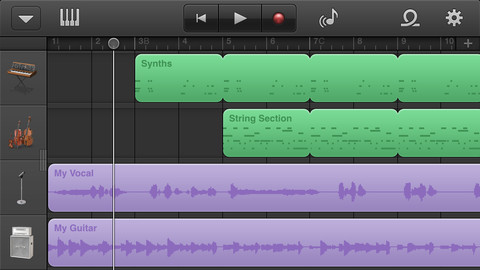
However, that is also where I realized just who this program was aimed at. This be an excellent editor for those with little to no experience with pro editing, and at the same time, those who don’t know too much about instruments. The MIDI track for many instrument samples were both clean and very simple, which was more for people who liked to experiment with sound. So in truth, this is actually a great app for people willing to try their hand at music.
Lastly, the most notable thing about this app is that there are actually lessons on different instruments, so essentially, it acts like a beginner’s guide to music. This earns it a bit of points for the more casual musicians and it does gain some sway for being detailed enough so that more experienced editors also get a kick out of it.
Should ye Make Track on this App?
It really depends on what kind of quality ye want outta yer music. More experienced musicians, recorders and editors may find something missing from GarageBand, while people new to the fray will surely get a kick out of the thing. At the end though, it does produce some very high quality music, and since it is on the iPad that is a very remarkable feat. Now if ye landlubbers will excuse me, I’m going to try recording Careless whisper again.


