![]()
Ahoy there me hearties! It’s me yer favorite app pirate back for another exciting booty hunting adventure around the seven seas. Some buckos get sneaky when they get left in the good old Jolly Roger. They will use me phone and play games. When me get back, the battery is already drained! Me found an app that helped me prevent them from accessing the apps on me phone. Har, har, har! I will share it with ye lads and lasses if ye want to also keep your apps safe and protected. The app that we will review is called AppLock by DoMobile Lab.
It works as designed

The app is designed to lock specific phone apps that you want so unauthorized individuals can’t access them. It works efficiently as it will keep them inaccessible unless the user knows your password. There is also an option to use fingerprint instead if you are worried that someone can guess the password that you will choose. There is also a way to hide the app’s icon on the homepage so others will not suspect that you have this app. They will not have an idea that there are hidden apps if they don’t know about the app.
Aside from hiding apps, it also has a feature that lets you browse the Internet in incognito mode. With this, your browsing history will not be recorded. If you are worried about others accidentally seeing what sites you went to, this app will be helpful.
It has various themes
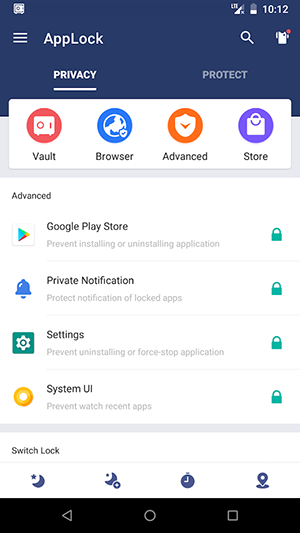
The themes for the unlock window adds fun. There are different themes to choose from that include forest, kites, and building in the middle of a body of water. It may not be a big thing and it doesn’t really affect the main use of the app, but still, this little detail is a welcome addition, especially if you are into enticing visuals.
It’s free but with ads
You can download the app for free, but like most other free applications, it also has advertisements. A pop-up asking you to subscribe will also be there every now and then. There are some instances that you will still receive this pop-up even when you have already paid for the app, which is a little pricey. If you don’t want to spend anything, you can stay with the free version as subscription is not a must.
Thumbs up
AppLock does its job well when it comes to hiding and protecting apps from being accessed by others. The unlock screen also comes with different themes. You can use the app for free.
Thumbs down
The free version has pop-up advertisements and even the paid app sometimes has a glitch that will still let you get a pop-up asking you to get a paid subscription, when you are already subscribed.
The verdict
AppLock may have pop-up advertisements on its free version, but what’s important is that it does it job as designed. You will not be forced to subscribe for the paid version, although you will get pop-up ads, which are still acceptable, especially it’s free.

