![]()
Ahoy there me lads and lasses! It’s me again, yer favorite and friendly app pirate. With all the things that me need to do, ye might be wondering how I can keep up with me tasks and still not forget about the app review that me always give ye hearties. Aside from being a courageous pirate, me also an organized lad. Aye, me always have a list of tasks so me don’t forget anything. Me even have lists of things that me need to buy when we dock on land and do our grocery shopping. If ye buckos are looking for a way to also get organized or not to forget any important tasks, meetings or occasions, this app review is for ye because me about to tell ye about a note app called My Color Note Notepad by Casual Games and Apps. Batten down the hatches and let’s start.
User-friendly interface
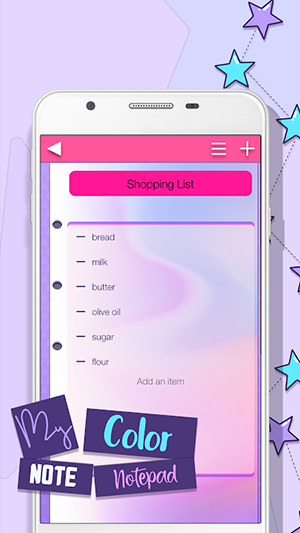
The app may be colorful and rich in feature, but the developers still made it user-friendly. When you open the app, the list of notes that you already have will be shown immediately. If you don’t have anything yet, then there will be nothing but the options on top. There’s notes logo on the left and on the right are the icons for calendar, search, settings, and a plus icon that lets you add a note or checklist. The settings will let you customize the look of your notes. The calendar will let you add notes on schedules and be notified so you remain organized and you don’t forget anything. Searching for a note or list is also easy because you can search using date, the label or a specific keyword. If you have several checklists or notes, finding the one that you need will be more convenient with this feature.
It’s more than your regular notepad

It does it work of letting you create different lists or notes and access them anytime you want. However, that’s not all it offers because it offers more features that are both fun and helpful. For the fun part, you can change the paper style and color, as well as the font style. It comes with a calendar where you can add notes to a specific date so you will not forget, as well as an alarm feature so you will be notified for important matters or tasks. You can also add photos, links, audio files and images making the notetaking even better. You can also secure with a password.
It’s free but plenty of ads
You can download the app for free. However, the drawback is that it seems to have too much ads. An advertisement will play after only clicking a few options.
The pros
It’s fun to use and it has features that make it even more helpful compared to similar apps like alarm and customizations. It is password protected so you can be sure that your notes or important lists are secured.
The cons
There are several ads because one would show up after every few clicks.
The verdict
Although the app has plenty of advertisements, it offers more than just being a regular notepad. It lets you set alarms and schedules, and it also lets you set a password to keep your notes secured.

