![]()
Yo, ho, ho, and a bottle of rum! Ahoy there me mateys! One of the buckos is having a birthday, soon. So, the other buccaneers and I are planning to have a surprise birthday party. We already have the decors and menu in check. And now, we will create a video for his special day. Thankfully, there are now apps that we can use for editing videos. Even if we are not skilled video editors, we can still do it quickly and without an issue. If ye hearties are curious or interested in simple video editing, this app review is perfect for you. Avast ye and let me tell ye about this app called CapCut by Bytedance Pte. Ltd.
It’s free and easy to use
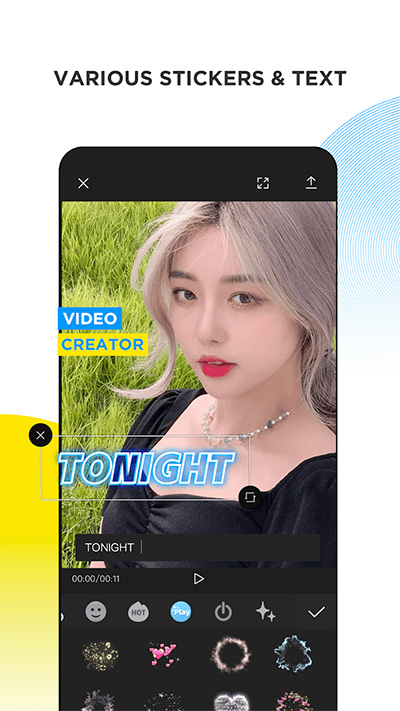
This video editing app is available to be downloaded for free, and you can also use it without spending anything. It’s an easy to use app. It may take a little exploration, but you will get the hang of it in no time compared to using other complex video editing tools. If you are not that skilled in video editing, but you want to edit videos, this is an excellent app to try, especially for beginners. Even if you are already experienced in editing videos, it’s also a nice app to have around if you want to edit quickly while on the go, since you only need your phone and not a computer.
There are several options available
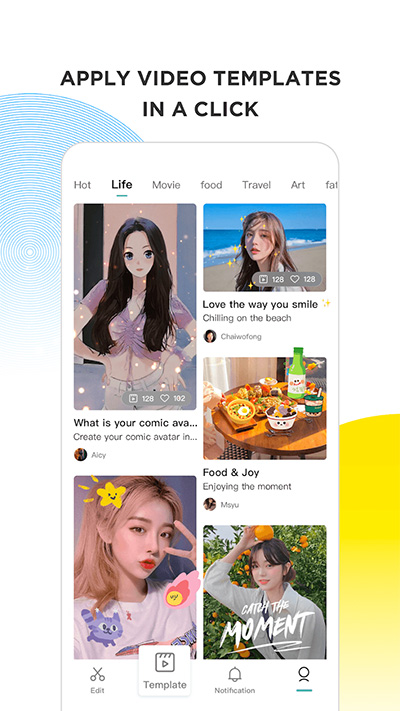
Even if it’s a free app, you are not limited to a few options when it comes to editing. There are various effects that you can use, like overlay and adding texts. There are also templates made by other users that you can use for your own videos. Another good feature of this app is that you can go back to a project you are doing if you are not yet done. Once finished, it’s also easy to save on your device, or share on other apps like Facebook or TikTok,
It has a glitch
Unfortunately, there are times that you may experience glitches when using the app. For instance, the effect that you select may not apply for some reason. There are also times that the sound and video sync when you create it, but they don’t sync after saving it. The videos also lag at times.
Thumbs up
This app is free to download, so you don’t need to spend anything to get and use it. It’s easy to use and there are many options available for editing videos. There are also templates that you can use, so all you have to do is upload your chosen image or video.
Thumbs down
You may experience glitches when using the app, like effects not applying and the audio and video not syncing after saving. There are also times that it lags even when you have a good internet connection or your device doesn’t have any problem.
The verdict
CapCut is highly recommended for those who want to edit videos with ease but still have an array of options. It’s easy to learn how to use it, and it’s also free.

