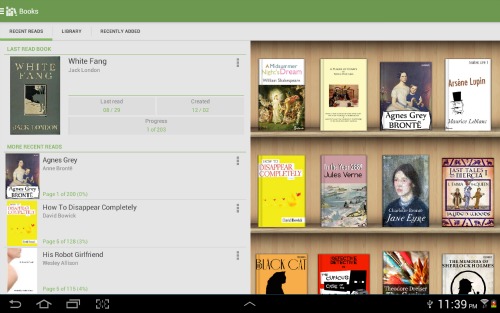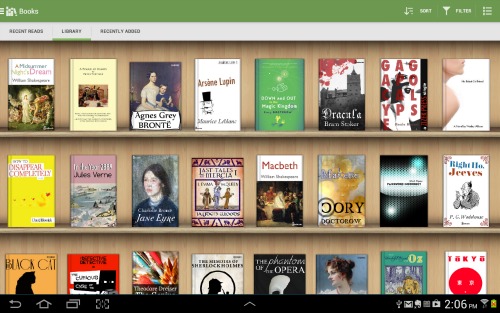![]()
Ahoy there me maties! It’s me again, your friendly app pirate back from another booty hunting adventure in the seven seas. ‘Afore we continue sailing, let me share with ye lads another app that me tried using recently. You might think that this old bucko is only good with rum and treasures, aye? Your wrong me fellas because this buccaneer also likes reading. Me parrot friend can attest to that! The app that I’m talking about is called Aldiko and I will share me insights with you in this review.
Easy to Use
Aldiko is free e-book reader that every bookworm would love. It has no complicated options or settings so you would learn to use it comfortably even after just a short time. You can also organize your e-books a lot easier as it lets you conveniently add descriptions and tags, which would place them in different categories.
You could also easily get e-books saved on your memory card or phone so you’ll have them in one place. More than a reader, it’s also like your own library in your phone. Searching for books is also easy, as you can search them by title, genre, author, etc. There are also lists of recently read and added books, making it quicker for you to get to those new ones or the books that you have read before.
Offers Customization
Aside from being able to use this e-book reader like a breeze, it’s also a great addition that it offers customization. You can adjust the text, brightness and other settings of the pages that you are reading to what’s most convenient for you. For instance, if you prefer bigger texts, you can easily do this, which adds to an excellent reading experience.
Clean User Interface
It has a neat user interface that has all the basic things that you need, which is a good thing as it’s not cluttered. While the list view gives you that classic look of browsing on your books with their title and information readily available at first glance, I love the shelf view because it feels like you’re looking at the books on a bookshelf. You can see the books with their covers up, properly arranged on the shelf.
Pros
First of all, this e-book reader is free so you can enjoy its great features without spending anything. You can easily get e-books saved on your phone or the memory card, as well as download free e-books from various public libraries and sites. It’s easy to use, it looks organized and it allows customization, making your reading experience more personal.
Cons
It comes with advertisement, which is expected on free applications. It doesn’t support other e-book formats aside from PDF and EPUB, as well as Adobe DRM encrypted eBooks. Moreover, some users experience other pages on the e-books being cut off.
The Verdict
Having advertisements is forgivable since it’s a free app anyway and it has all those great features that would help you organize your e-books and enjoy reading them with ease. That being said, I recommend downloading Aldiko on your device.