![]()
Even though we be a rowdy bunch, us pirates do have a sense of honor. We also be led by a set o’ rules, like the ways we conduct ourselves. Firstly, we try our best to keep towns whole, because we’d run out o’ pillagin’ places. Secondly, we also try not to kill many people, but keep that one secret ye scurvy dogs. Lastly, as pirates stick to web conference up every once in a while, in order to tally up and share our booty equally. Believe it or not, Pirates love e-meetings, Aye. Sometimes though, we be at the mercy o’ the sea, so we can’t always be on shore in person. This be why I’m making this review of ClickMeeting.
An Alternative to Mainstream VoIPs
ClickMeeting offers something that’s been repackaged again and again. Business communications software has been around for a while, but it’s only recently that big strides have been made. The combination of webcams, decent microphones, and great internet connection speeds has made it possible to meet partners across the ocean. ClickMeeting is no different, but is instead, an updated conference program that works on desktops and mobiles.
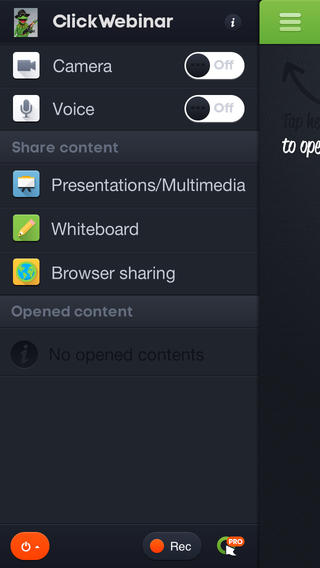
Like most other business software suites, once you get this program you’ll get access to the VoIP, cam, and messaging features. Of course, that’s just the basic package; ClickMeeting has a lot more going for it. When you buy into this kind of program, usually you’re limited in terms of branding. This app helps each of your conferences through the use of customization. You can change colors, add new features, and even place your logo in each of your conference chat rooms.
The ins and Outs
At the same time, the creators of the app have also taken into consideration the varying quality of net speeds around the world. So, if one of your team lives in a location with a relatively unstable net connection, they won’t need to worry. Using a few tweaks, resolutions and video quality can in order to accommodate performance.
ClickMeeting also has a few extra tricks when it comes to calls themselves. After entering a meeting, some people might end up with lagging video. If these nuisances cause too much trouble between you and your team, then you can make a private call. These interactions will be quicker and easier to maintain than having a full conference.
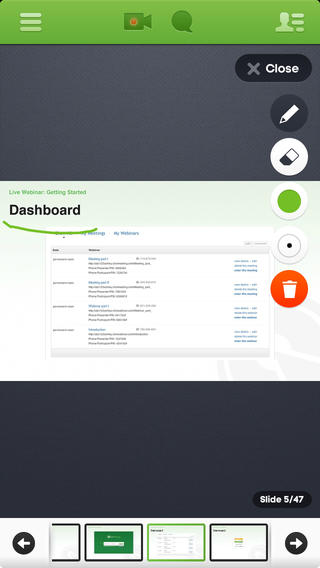
Lastly, this app also allows for a measure of translation during each of your conversations. Of course, while the app can only translate 52 languages, there have been talks about expanding that list of languages. Lastly, the app also features a whiteboard interface when there are slideshows to view, so you can emphasize or correct information as you go along.
The Verdict
ClickMeeting is an amazing little business software which can address a lot of your conferencing needs. It’s many features allow the program to accommodate many different kinds of users. At the same time, not everyone has to download the app to enjoy it. Only one person will need to own the software. If your business needs an alternative to Skype and other popular VoIP software, then ClickMeeting is the best option open to your right now.

1 Comment


I am trying to get wifi on my phone at the moment