![]()
Arrr! So, ye have discovered QuickBooks mobile and ye have come to the App Pirate for his take on it. Well, ‘afore me tell you the ins and outs of this here app, let me first tell ye that if ye got some precious booty and a shipload of gold to yer name, don’t trust anyone or any software with it. That’d be me most important tip fer ya. But if ye really are filthy rich, and it seems to be a smart idea to manage everything through an app, then QuickBooks Mobile is definitely one fer the books.
Intuit has and will probably be one of the most prominent software brands in accounting. From logging in your sales and managing your customers to tracking inventory and handling expenses, Intuit, through its QuickBooks line of products has definitely got your back.
Portability and Seamless Syncing
QuickBooks has a variety of versions, from the typical Windows desktop editions to the multi-platform and cloud compatible Online version. QuickBooks Mobile is the newest version in the product line and is designed to be a companion app, perfect for QuickBooks users that want access to their QuickBooks data anywhere they go. Whether you have an iPhone or an Android device, QuickBooks Mobile allows you to seamlessly access and sync your data on-the-go to your QuickBooks online or desktop accounts.
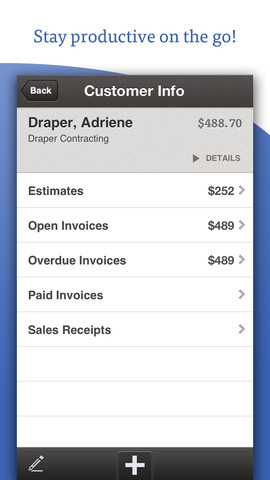
I specifically tried it with my QuickBooks Online account. I ran the app, entered my QuickBooks Online credentials, and I was able to access my existing data rather instantly. Awesome, I thought. And so I moved on to syncing new data from the QuickBooks mobile interface. I created a new customer account and set up a quick invoice – there was nothing to it. The new data I entered was almost instantly synced to my online account, confirming that this app is an outright boon for anyone with a QuickBooks Online account.
Now, your question this minute would be whether the app can access and sync with the desktop editions. While I did not personally try it out, a friend of mine showed me how it works through his iPhone. He had the Premier edition of QuickBooks installed on his PC, but I think the same will work on the Plus and Enterprise editions. Anyway, the process was rather simple and worked like a charm. So, if that is your concern, you can safely stow that away.
Almost Perfect
QuickBooks Mobile is an awesome app with tons of real-life, practical applications. Unfortunately, if you have the QuickBooks App and want it to link up with your Mac that, you may encounter some difficulties. Let’s face it, Intuit made a great app but the Mac version of QuickBooks isn’t fully bulletproof just yet. What you can do instead is use the Online version of Quickbooks, and then link to anything you want. Aye, this old Pirate does have some pearls of wisdom every now and then, Garrr!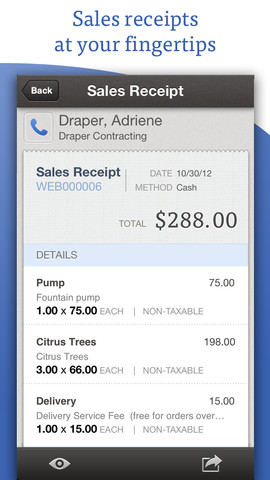
Intuit probably wants to move past that bungle, which is why they did not include Mac desktop edition compatibility when they designed QuickBooks Mobile. If you are a Mac edition user, I suggest that you migrate everything you have to QuickBooks Online and sync to that instead. Another option would be to wait a little for everything to be fixed, which will undoubtedly happen soon enough.
Bottom Line
QuickBooks is just a well-designed and planned out companion app to its desktop and online predecessor. The interface is simple to navigate and learn, it syncs wonderfully to both the online and desktop editions of QuickBooks, and it is totally free to download. Yup, it’s free folks.


